🎭 Play your way!
Sart your game with different Origins or stick to the classic vanilla gameplay!

A massive vanilla+ modpack focused on exploration and adventure while enhancing vanilla gamplay with lots of Quality of Life improvements.
Features
Blue Lotus brings many improvements to Minecraft's boring world.
🎭 Play your way!
Sart your game with different Origins or stick to the classic vanilla gameplay!
🗺️ Improved world generation
Including better terrain with Tectonic v2, many new biomes added by Regions Unexplored & Nullscape, countless structure mods such as Towns and Towers, Repurposed Structures and Yung's Better Structures.
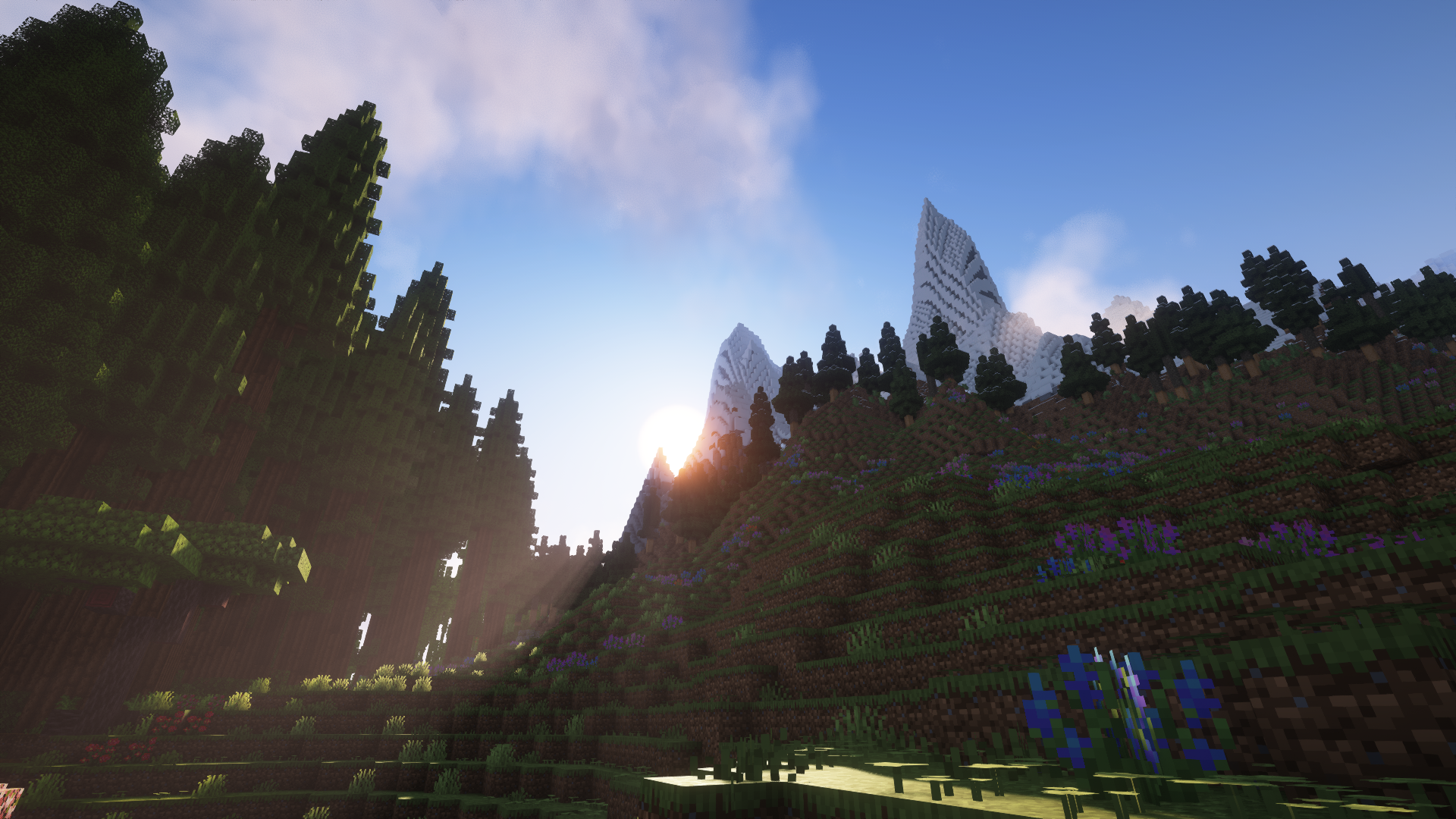
🤠 Express yourself!
Fabric Tailor, Ears, Bedspreads, More Armor Trims, Elytra Trims and Emoji Type help you express yourself more than ever!
🍃 Enhanced visuals and Immerison
Ambient Sounds, built in shader support with Iris, dynamic lighting, FogLooksGoodNow and some awsome particle improvements thanks to Explosive Enhancement and Falling Leaves.
📈 General QoL improvements
Supplementaries, Universal Enchants, Right Click Harvest, Reacharound, Leaves Be Gone, Better Statistics Screen...
Made for multiplayer
Together or alone, with friend or foes!
Want to play on your server? Follow the installation instructions here!
⏩ Optimized
Many optimization mods for a speedy performance
🔊 Integrated Voice chat
Proximity voice chat has never been easier with Simple Voice Chat
🪙 No more loot hoarding
Every player has their own loot in chests thanks to myLoot!
💤 Sleepy time
Only half of the players need to sleep to pass the night (Server Sleep)
👕 Brand new look!
Server side skin system, custom capes and more! (Fabric Tailor)
🎈 Party time!
Create parties and claim your chunks
How to install?
For Players
Download the Modrinth App or a launcher that supports modrinth (e.g. Prism Launcher) then follow the installation instructions for the launcher of your choice.
For Servers
mrpack-install bluelotus-beyond 0.6.0java -Xmx3G -Xms1G -jar quilt-server-launch.jar-Xmx to the amount of RAM you want your server to use. (at least 2.5GB)